Skins (156)
Visuals (115)
Input Plug-ins (34)
Output Plug-ins (6)
General Plug-ins (14)
Archive Reader (15)
Input Plug-ins (41)
DSP Plug-ins (10)
External Add-ons (16)
XMPlay Archive (70)
Skins (156)
Visuals (115)
Input Plug-ins (34)
Output Plug-ins (6)
General Plug-ins (14)
Archive Reader (15)
Input Plug-ins (41)
DSP Plug-ins (10)
External Add-ons (16)
XMPlay Archive (70)
This section will treat the setup and configuration of various native plugins for XMPlay. If you have further question, please join the forum.
xmp-cd is the native Audio CD plugin for XMPlay. It's included in the main XMPlay download, get it from the XMPlay page at Un4seen Developments. Put xmp-cd.dll in the plugins folder (see Installing XMPlay). You can open the configuration window from the Plugins: Input page of Options and stuff.
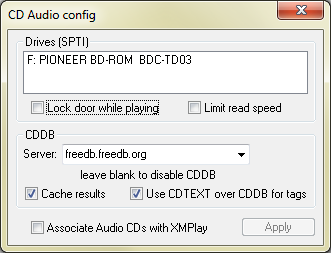
Drives
The listbox will show which drives are available on you system. When you tick Lock door while playing, Windows will not allow the CD tray to open when XMPlay is used the disc, so your music will keep going. Limit read speed will have the drive spin slowly, instead of rattling at full speed.
CDDB
XMPlay can lookup the disc you're playing in the Compact Disc Database to fetch tags like artist, album and track titles. The Server field should contain the address of the CDDB server. By default you can choose from the FreeDB server at freedb.freedb.org and the MusicBrainz-through-FreeDB server at freedb.musicbrainz.org. You can use a different server, or leave the field blank to disable CDDB lookups. If XMPlay finds multiple matches for your CD in the database, it'll pop up a window for you to select the right one. To avoid requesting information on the same disc every time, XMPlay can Cache results of the lookups. Newer Audio CDs often use CD-Text, and you can tell XMPlay to Use CDTEXT over CDDB for tags, as the tags on the disc have only a slim chance of being wrong.
Miscellaneous
Associate Audio CDs with XMPlay will make XMPlay the default program to play Audio CDs with. Hit Apply to apply this change to your registry.
If you're trying to open a mixed-mode CD (with data and audio tracks), you won't be able to find the .cda track indicators via the Open file(s) dialog. Instead, you have to open the Open folder dialog and load the whole disc.
You can play a DTS Music Disc (also known as DTS Audio CD) through XMPlay. Using the bit-perfect output of ASIO or WASAPI exclusive, you can feed the stream into your external hardware DTS decoder.
This visualization plugin will show cover art for the currently playing track in the Visualization tab. The images can be stored locally, or downloaded from various services. The plugin supports PNG and JPEG files.
Get xmp-coverart from the Support Site. Put xmp-coverart.svp in the same directory as xmplay.exe, or in your Visualizations directory. Restart XMPlay and open the visualization in the Visualization tab.
To open up the configuration menu, middle-click the visualization.
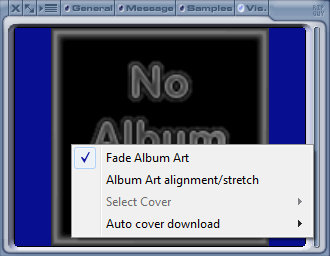
Ticking Fade Album Art will put a fade transition between each image. Album Art alignment/stretch cyles through the different image display modes (center, left, right, fill, center actual size). The Select cover sub-menu allows you to select a found cover, to Download more images and to Save the selected downloaded cover. You can also enable cycling through the found covers by ticking Cycle cover every 10 seconds. The duration to show each image can be adjusted in vis.ini (look for albumart_cycleseconds in the [coverart] section).
Note that XMPlay can restrict the resolution at which this visualization is rendering, see the Appearance page of Options and stuff.
The plugin uses the following order when looking for cover art images:
The default cover image is cover.jpg (or cover.png) stored in the same folder as xmp-coverart.svp. The default downloading image is download.jpg (or download.png) in that same folder.
The plugin can automatically find (and save) a cover image corresponding to the current track, album or artist using various image services.
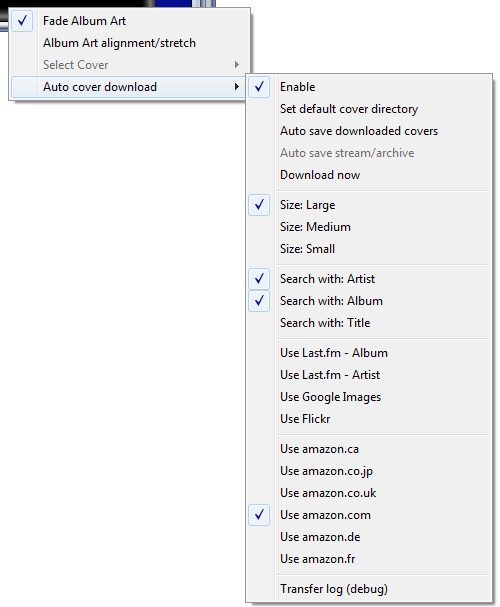
Tick Enable to activate the automatic cover image download feature. The plugin supports a default cover directory, so the image files do not have to be in the same folder as your audio files. If the plugin cannot find a local cover art file but it does find one online, it can Automatically save downloaded covers. The cover file will be saved in the same directory as the currently playing file, or in the default cover directory if that's active. For internet streams and files inside archives, covers can only be saved to the default cover directory. With Download now, you can force the plugin to query the image services again.
Select an image Size the plugin should look for, either Large, Medium or Small. With the Search with:-section, you can choose what tags the plugin should use when searching for images. Unticking for example Search with: Title will bring up less track-specific images (like covers from the single). The plugin can use Last.fm, Google Images, Flickr and Amazon as image sources. Tick each service to use it.
Ticking Transfer log (debug) will save an xml-file in the same folder as xmp-coverart.svp with information about the what the plugin downloaded. This function should only be used when debugging the plugin.
This plugin is created by Barna.
xmp-lockpause detects workstation locking and pauses your music with a short fadeout. When you unlock, the music fades in again. Get it via the forum and place xmp-lockpause.dll in the plugins folder (see Installing XMPlay). You can add the plugin to the DSP chain on the Plugins page of Options and stuff by selecting it in the dropdown box and clicking the Add button.
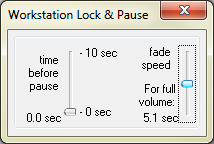
There are only two sliders. The left slider determines how long the plugin waits before starting the fade-out, ranging from 0 to 10 seconds. When you unlock again, it always instantly starts fading in. The right slider determines the fading speed, both for fade-out and fade-in, expressed in the total time the fading takes.
This plugin in created by Barna.
You can enjoy high-quality MIDI format music playback of your collection of MIDI files after installing the SoundFont compatable XMPlay MIDI Plugin. The XMPlay MIDI Plugin features:
The SoundFont compatable XMPlay MIDI Plugin supports GM, GM2, GS, and XG reset System Exclusive messages; as well as the drum channel enabling features of GS and XG when switched into those modes.
The XMPlay MIDI Plugin also supports GS and XG reverb preset control messages (e.g. "Hall 1", "Plate", "Tunnel", etc...) for adjusting reverb time, reverb delay, reverb low-pass cut-off, reverb high-pass cut-off, and reverb level; as well as chorus preset control messages (e.g. "Chorus 1", "Celeste 1", "Flanger 1", etc...) for adjusting chrorus delay, chorus depth, chorus rate, chorus feedback, chorus level, and chorus to reverb send level.
Refer to the XMPlay MIDI Plugin MIDI Implementation Chart below for a complete list of MIDI controllers, functions, and System Exclusive messages that the XMPlay MIDI Plugin supports.
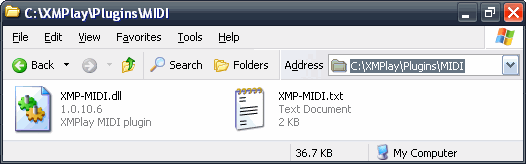

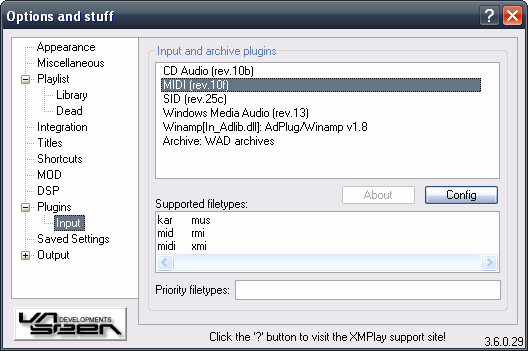
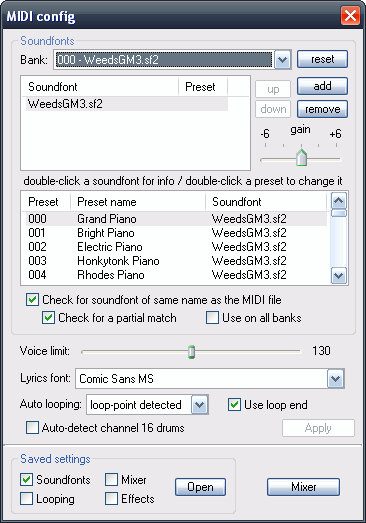
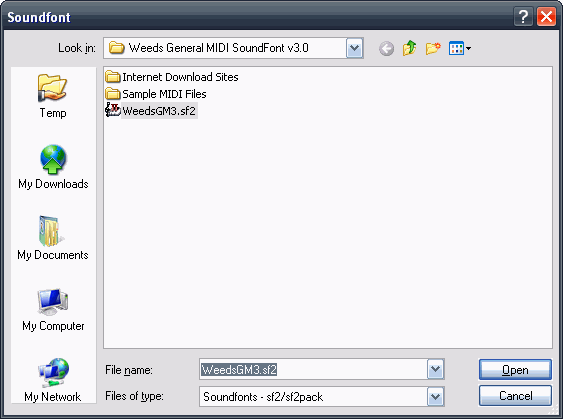
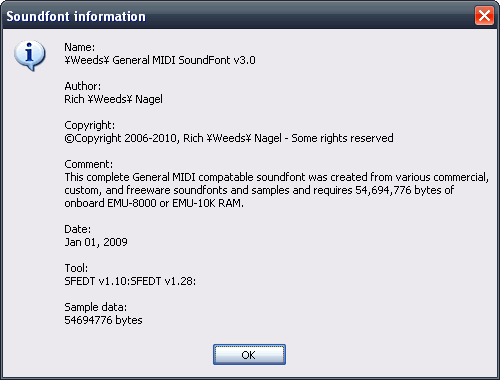
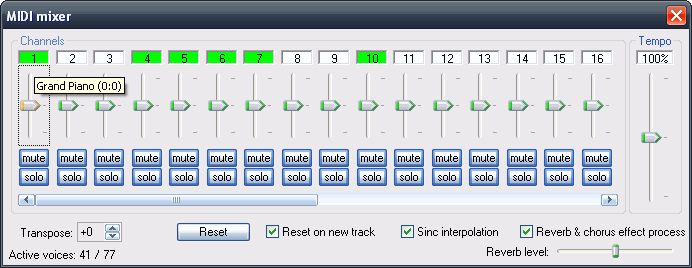
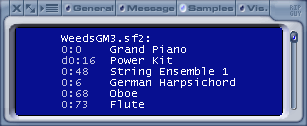
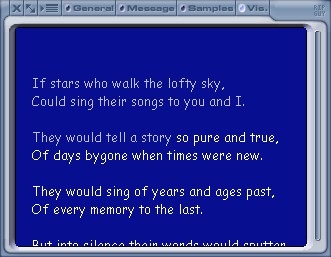
The following is a list of high-quality General MIDI compatible freeware SoundFonts that can be used with the XMPlay MIDI Plugin (* = Useful for emulating various MIDI modules and sound cards):
"General MIDI" AWE32 ROM Dump SoundFont, by E-mu Systems (1.1 megabytes) *
http://heretics-hexens.ucoz.com/1mgm.sf2
http://connect.creativelabs.com/developer/SoundFont/SoundFont Librarian.zip (SFLib10c.zip)
"GS Sound Set (GM.dls)" Sound Canvas SoundFont, by Roland (3.5 megabytes) *
http://soundfonts.homemusician.net/collections_soundfonts/roland_gs_soundset.html
"Gravis Ultrasound Classic Patch Set v1.6b" Gravis Ultrasound SoundFont, by Arek Rak (5.9 megabytes) *
http://www.rarek.ceron.pl/gus.htm
"8MBGM E-mu Rev B (EmuAPS8.sf2/8MBGM.sf2)" SoundFont, by E-mu Systems (7.6 megabytes)
http://www.helpdrivers.com/sound/E-MU/Audio_Production_Studio_8mb_E-MU_GM_SoundFont_Bank/
"Roland SC-55 v1.1 (GM.dls)" Sound Canvas SoundFont, by DJ Tony (9.9 megabytes) *
http://www.mediafire.com/?a6qn1tc811b2ce1
"Chorium Revision A" SoundFont, by Open World (28.9 megabytes)
http://www.un4seen.com/download.php?extra/ChoriumRevA.rar
"General User GS" SoundFont, by Chris Collins (31.3 megabytes)
http://www.schristiancollins.com/generaluser.php
"OPL-3 FM 128M" Sound Blaster 16 FM Synthesis SoundFont, by Zandro Reveille (135 megabytes) *
http://woolyss.com/chipmusic/chipmusic-soundfonts/OPL-3_FM_128M.zip
ftp://fm:fm@atomu.ath.cx:6872/OPL-3 FM 128M.sfpack
"Fluid R3 GM" SoundFont, by Frank Wen (148.4 megabytes)
http://soundfonts.homemusician.net/collections_soundfonts/fluid_release_3.html
"Arachno SoundFont v1.0" SoundFont, by Maxime Abbey (155.4 megabytes)
http://www.arachnosoft.com/main/download.php?id=soundfont
"SGM v2.01" SoundFont, by David Shan (247.4 megabytes)
http://www.geocities.jp/shansoundfont
The following MIDI implementation chart details the MIDI controllers, functions, and System Exclusive messages that the XMPlay MIDI Plugin supports.
Note that all of the "XGEdit 95" Compatible parameters shown in the image below this chart that are displayed in bright green are standard GM/GS MIDI controllers and System Exclusive messages, while all of the parameters shown in the image displayed in bright yellow are special XG MIDI controllers and System Exclusive messages directly referenced by this chart.
| Function | Transmitted | Received | Description / Remarks | |
|---|---|---|---|---|
| Basic Channel | No | Yes | 1..16 | |
| Note Number | No | Yes | 0..127 | |
| Velocity | No | Yes | Note On | |
| Aftertouch | No | Yes | Channel | |
| Pitch Bend | No | Yes | -8192..0..+8192 | |
| Program Change | No | Yes | 0..127 | |
| Controller Change | 0 | No | Yes | Bank Select |
| 1 | No | Yes | Modulation | |
| 5 | No | Yes | Portamento Time | |
| 6 | No | Yes | Data entry MSB | |
| 7 | No | Yes | Volume | |
| 10 | No | Yes | Panning | |
| 11 | No | Yes | Expression | |
| 38 | No | Yes | Data Entry LSB | |
| 64 | No | Yes | Sustain Pedal | |
| 65 | No | Yes | Portamento | |
| 67 | No | Yes | Soft Pedal | |
| 71 | No | Yes | Low-Pass Filter Resonance (XGEdit 95 Compatible: RES) |
|
| 72 | No | Yes | Release Time (XGEdit 95 Compatible: AMP EG) |
|
| 73 | No | Yes | Attack Time (XGEdit 95 Compatible: AMP EG) |
|
| 74 | No | Yes | Low-Pass Filter Cutoff (XGEdit 95 Compatible: CUTOFF) |
|
| 84 | No | Yes | Portamento Control | |
| 91 | No | Yes | Reverb Depth | |
| 93 | No | Yes | Chorus Depth | |
| 98, 99 | No | Yes | NRPN LSB, MSB | |
| 100, 101 | No | Yes | RPN LSB, MSB | |
| 120 | No | Yes | All Sounds Off | |
| 121 | No | Yes | Reset All Controllers | |
| 123 | No | Yes | All Notes Off | |
| 126, 127 | No | Yes | Polyphonic Mode (0 = Poly, 1 = Mono) | |
| System Exclusive Messages | No | Yes | ||
| GM/GS/XG Mode Reset (refer to Setup Events below) |
||||
| Scale Tuning (GS/XG) (refer to Scale Tuning below) |
||||
| Instrument/Drums Channel Switch (GS) | ||||
| Master Volume (GS) | ||||
| Reverb Type (XG) (refer to Reverb Types below) |
||||
| Reverb Level (XG) (refer to Reverb Parameters below) |
||||
| Reverb Time (XG) (refer to Reverb Parameters below) |
||||
| Reverb Initial Delay (XG) (refer to Reverb Parameters below) |
||||
| Reverb High-Pass Cutoff (XG) (refer to Reverb Parameters below) |
||||
| Reverb Low-Pass Cutoff (XG) (refer to Reverb Parameters below) |
||||
| Chorus Type (XG) (refer to Chorus Types below) |
||||
| Chorus Level (XG) (refer to Chorus Parameters below) |
||||
| Chorus Send to Reverb (XG) (refer to Chorus Parameters below) |
||||
| Chorus Modulation Frequency (XG) (refer to Chorus Parameters below) |
||||
| Chorus Modulation Depth (XG) (refer to Chorus Parameters below) |
||||
| Chorus Feedback Level (XG) (refer to Chorus Parameters below) |
||||
| Chorus Modulation Delay Offset (XG) (refer to Chorus Parameters below) |
||||
| RPN | Data entry MSB | Description / Remarks |
|---|---|---|
| MSB: 0 LSB: 0 |
0..127 | Pitch Bend Sensitivity (Data entry MSB: 0..127 semitones), Initial Value = 2 (2 semitones) |
| MSB: 0 LSB: 1 |
0..64..127 | Master Fine Tuning (Data entry MSB: -100..0..+99.99 cents), Initial Value = 64 (0 cent) |
| MSB: 0 LSB: 2 |
0..64..127 | Master Coarse Tuning (Data entry MSB: -64..0..+63), Initial Value = 64 (0 semitones) |
| NRPN | Data entry MSB | Description / Remarks |
|---|---|---|
| MSB: 1 LSB: 32 |
0..64..127 | Cutoff Frequency (relative change) (Data entry MSB: -64..0..+63) |
| MSB: 1 LSB: 33 |
0..64..127 | Resonance Frequency (relative change) (Data entry MSB: -64..0..+63) |
| MSB: 20 LSB: 0..127 |
0..64..127 | Low-Pass Filter Cutoff of drum instrument (relative change on specified drum instrument) NRPN LSB: key number of drum instrument (Data entry MSB: -64..0..+63 semitones) |
| MSB: 21 LSB: 0..127 |
0..64..127 | Low-Pass Filter Resonance of drum instrument (relative change on specified drum instrument) NRPN LSB: key number of drum instrument (Data entry MSB: -64..0..+63 semitones) |
| MSB: 24 LSB: 0..127 |
0..64..127 | Coarse tuning (pitch) of drum instrument (relative change on specified drum instrument) NRPN LSB: key number of drum instrument (Data entry MSB: -64..0..+63 semitones) |
| MSB: 25 LSB: 0..127 |
0..64..127 | Fine tuning of drum instrument (relative change on specified drum instrument) NRPN LSB: key number of drum instrument (Data entry MSB: -100..0..+100 semitones) |
| MSB: 26 LSB: 0..127 |
0..127 | Key volume level of drum instrument (absolute change on specified drum instrument) NRPN LSB: key number of drum instrument (Data entry MSB: zero-normal/full) |
| MSB: 28 LSB: 0..127 |
0..64..127 | Panpot of drum instrument (absolute change on specified drum instrument) NRPN LSB: key number of drum instrument (Data entry MSB: Left-Center-Right) |
| MSB: 29 LSB: 0..127 |
0..127 | Reverb send level of drum instrument (absolute change on specified drum instrument) NRPN LSB: key number of drum instrument (Data entry MSB: zero-maximum) |
| MSB: 30 LSB: 0..127 |
0..127 | Chorus send level of drum instrument (absolute change on specified drum instrument) NRPN LSB: key number of drum instrument (Data entry MSB: zero-maximum) |
| Mode | System Exclusive Data | Description / Remarks |
|---|---|---|
| GM Mode On | F0 7E 7F 09 01 F7 | Enables General MIDI mode |
| GS Mode Reset | F0 41 10 42 12 40 00 7F 00 41 F7 | Resets all General Standard mode parameters |
| XG Mode On | F0 43 10 4C 00 00 7E 00 F7 | Enables Yamaha Extended MIDI mode |
| Scale Tuning Key (XGEdit 95 Compatible: TUNE) |
System Exclusive Data (Hex) |
MIDI Channel (Hex) | (Decimal) |
Cents Offset (Hex) | (Decimal) |
||
|---|---|---|---|---|---|
| Scale Tuning C | F0 43 10 4C 08 Channel 41 Cents F7 | 00..0F | 00..15 | 00..40..7F | -64..00..+63 |
| Scale Tuning C# | F0 43 10 4C 08 Channel 42 Cents F7 | 00..0F | 00..15 | 00..40..7F | -64..00..+63 |
| Scale Tuning D | F0 43 10 4C 08 Channel 43 Cents F7 | 00..0F | 00..15 | 00..40..7F | -64..00..+63 |
| Scale Tuning D# | F0 43 10 4C 08 Channel 43 Cents F7 | 00..0F | 00..15 | 00..40..7F | -64..00..+63 |
| Scale Tuning E | F0 43 10 4C 08 Channel 45 Cents F7 | 00..0F | 00..15 | 00..40..7F | -64..00..+63 |
| Scale Tuning F | F0 43 10 4C 08 Channel 46 Cents F7 | 00..0F | 00..15 | 00..40..7F | -64..00..+63 |
| Scale Tuning F# | F0 43 10 4C 08 Channel 47 Cents F7 | 00..0F | 00..15 | 00..40..7F | -64..00..+63 |
| Scale Tuning G | F0 43 10 4C 08 Channel 48 Cents F7 | 00..0F | 00..15 | 00..40..7F | -64..00..+63 |
| Scale Tuning G# | F0 43 10 4C 08 Channel 49 Cents F7 | 00..0F | 00..15 | 00..40..7F | -64..00..+63 |
| Scale Tuning A | F0 43 10 4C 08 Channel 4A Cents F7 | 00..0F | 00..15 | 00..40..7F | -64..00..+63 |
| Scale Tuning A# | F0 43 10 4C 08 Channel 4B Cents F7 | 00..0F | 00..15 | 00..40..7F | -64..00..+63 |
| Scale Tuning B | F0 43 10 4C 08 Channel 4C Cents F7 | 00..0F | 00..15 | 00..40..7F | -64..00..+63 |
| Effect Type (XGEdit 95 Compatible: EFFECT NAME) |
System Exclusive Data | Description / Remarks |
|---|---|---|
| Hall 1 | F0 43 10 4C 02 01 00 01 00 F7 | Reverb simulating the resonance of a hall |
| Hall 2 | F0 43 10 4C 02 01 00 01 01 F7 | Reverb simulating the resonance of a hall |
| Room 1 | F0 43 10 4C 02 01 00 02 00 F7 | Reverb simulating the resonance of a room |
| Room 2 | F0 43 10 4C 02 01 00 02 01 F7 | Reverb simulating the resonance of a room |
| Room 3 | F0 43 10 4C 02 01 00 02 02 F7 | Reverb simulating the resonance of a room |
| Stage 1 | F0 43 10 4C 02 01 00 03 00 F7 | Reverb simulating the resonance of a stage |
| Stage 2 | F0 43 10 4C 02 01 00 03 01 F7 | Reverb simulating the resonance of a stage |
| Plate | F0 43 10 4C 02 01 00 04 00 F7 | Reverb simulating a metal-plate reverb unit |
| White Room | F0 43 10 4C 02 01 00 10 00 F7 | Unique short reverb with a bit of initial delay |
| Tunnel | F0 43 10 4C 02 01 00 11 00 F7 | Reverb simulating a tunnel (expanding to left and right) |
| Basement | F0 43 10 4C 02 01 00 13 00 F7 | Reverb simulating a basement (initial delay, followed by reverb with unique resonance) |
| No Effect | F0 43 10 4C 02 01 00 00 00 F7 | Reverb effect deactivated |
| Parameter Type (XGEdit 95 Compatible) |
System Exclusive Data (Hex) |
Range (Hex) |
Range (Decimal) |
|---|---|---|---|
| Reverb Level (LEVEL) | F0 43 10 4C 02 01 0C 40 F7 | 00..7F | 000..127 |
| Reverb Time (TIME) | F0 43 10 4C 02 01 02 12 F7 | 00..45 | 000..069 |
| Reverb Initial Delay (I.DEL) | F0 43 10 4C 02 01 04 08 F7 | 00..3F | 000..063 |
| Reverb High-Pass Cutoff (HPF) | F0 43 10 4C 02 01 05 0D F7 | 00..34 | 000..052 |
| Reverb Low-Pass Cutoff (LPF) | F0 43 10 4C 02 01 06 31 F7 | 22..3C | 034..060 |
Note: The example data bytes shown in the chart above are the default parameters for the "Hall 1" reverb effect type (refer to Reverb Types above).
| Effect Type (XGEdit 95 Compatible: EFFECT NAME) |
System Exclusive Data | Description / Remarks |
|---|---|---|
| Chorus 1 | F0 43 10 4C 02 01 20 41 00 F7 | Conventional chorus effect that adds natural spaciousness |
| Chorus 2 | F0 43 10 4C 02 01 20 41 01 F7 | Conventional chorus effect that adds natural spaciousness |
| Chorus 3 | F0 43 10 4C 02 01 20 41 02 F7 | Conventional chorus effect that adds natural spaciousness |
| Chorus 4 | F0 43 10 4C 02 01 20 41 08 F7 | Chorus with stereo input (using MIDI channel panning setting) |
| Celeste 1 | F0 43 10 4C 02 01 20 42 00 F7 | 3-phase LFO that adds modulation and spaciousness |
| Celeste 2 | F0 43 10 4C 02 01 20 42 01 F7 | 3-phase LFO that adds modulation and spaciousness |
| Celeste 3 | F0 43 10 4C 02 01 20 42 02 F7 | 3-phase LFO that adds modulation and spaciousness |
| Celeste 4 | F0 43 10 4C 02 01 20 42 08 F7 | Celeste with stereo input (using MIDI channel panning setting) |
| Flanger 1 | F0 43 10 4C 02 01 20 43 00 F7 | Conventional flanger effect that adds a jet-engine effect |
| Flanger 2 | F0 43 10 4C 02 01 20 43 01 F7 | Conventional flanger effect that adds a jet-engine effect |
| Flanger 3 | F0 43 10 4C 02 01 20 43 08 F7 | Conventional flanger effect that adds a jet-engine effect |
| No Effect | F0 43 10 4C 02 01 20 00 00 F7 | Chorus effect deactivated |
| Parameter Type (XGEdit 95 Compatible) |
System Exclusive Data (Hex) |
Range (Hex) |
Range (Decimal) |
|---|---|---|---|
| Chorus Level (LEVEL) | F0 43 10 4C 02 01 2C 40 F7 | 00..7F | 000..127 |
| Chorus Send to Reverb (ToREV) | F0 43 10 4C 02 01 2E 40 F7 | 00..7F | 000..127 |
| Chorus Modulation Frequency (FREQ) | F0 43 10 4C 02 01 22 06 F7 | 00..7F | 000..127 |
| Chorus Modulation Depth (DEPTH) | F0 43 10 4C 02 01 23 36 F7 | 00..7F | 000..127 |
| Chorus Feedback Level (FB) | F0 43 10 4C 02 01 24 4D F7 | 01..7F | 001..127 |
| Chorus Modulation Delay Offset (DELAY) | F0 43 10 4C 02 01 25 6A F7 | 00..7F | 000..127 |
Note: The example data bytes shown in the chart above are the default parameters for the "Chorus 1" chorus effect type (refer to Chorus Types above).
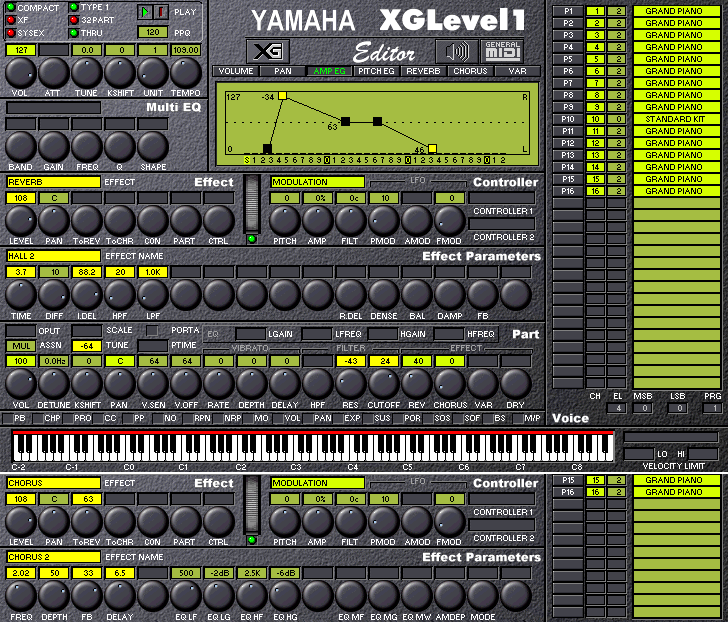
xmp-ra is the native RealAudio (by Real Networks) plugin. Get the plugin from the forum or from Fraggie's website. Put xmp-ra.dll in the plugins folder (see Installing XMPlay).
xmp-ra uses libraries from Real Alternative, a freeware project spanning all RealAudio codecs. You can get Real Alternative from Free-Codecs.com (get the light version). You don't need to have Real Alternative installed, you just need the following DLLs:
The files may have a version number in their filename, so 14_43260.dll, that's no problem for xmp-ra. You can leave out the libraries for formats you don't intend to use. Put pncrt.dll in the same folder as xmplay.exe or in Windows\System32., and put all the other DLLs is a subfolder of XMPlay's plugins folder, for example in a folder named realalternative.
Start XMPlay, open Options and stuff, go the Plugins: Input page, select the RealAudio plugin and click Config.
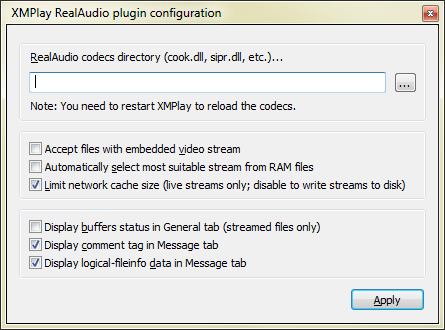
You'll have to tell the plugin where it can find the Real Alternative libraries. Click the browse button (...) and select the folder where you put the Real Alternative DLLs mentioned above. You have to restart XMPlay for the plugin to load the libraries.
From now on, your XMPlay is able to parse RealAudio Metadata (RAM-files), play RealAudio files (RM and RA-files) and streams (through HTTP, PNM and RTSP/RDT) without you having to install RealPlayer! As a bonus, you can save the RealAudio streams to a local file as well. Opening files and streams can be done via XMPlay's regular Open file(s)-dialog.
Bug reports and questions should be posted in the forum thread for xmp-ra.
This plugin is created by Fraggie.
xmp-scrobbler is XMPlay's Last.fm (Last.fm Homepage) plugin. Get the plugin from the forum. Put xmp-scrobbler.dll in the plugins folder (see Installing XMPlay).
Open Options and stuff and go to the Plugins page. From the dropdown box, select xmp-scrobbler and click Add. Select xmp-scrobbler in the list and click Config to open the configuration window.
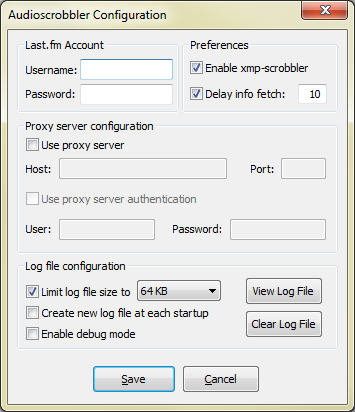
The Username and Password boxes obviously requires your Last.fm username and password (Last.fm registration page). Tick Enable xmp-scrobbler to activate the plugin. To give XMPlay some time to read the tags in a file, tick Delay info fetch and put in the number of seconds to wait after starting a new track.
If your connection to Last.fm requires a proxy server, you should put in the required information here. Host and Port specify the server, User and Password specify the optional username and password. (Note that xmp-scrobbler does not use the proxy settings from Options and stuff - Miscellaneous, the plugin handles the connection to Last.fm itself.)
Since this plugin is still in beta state, it creates a logfile, xmp-scrobbler.txt, right next to xmplay.exe. Tick Limit log file size to make sure the logfile doesn't grow out of control. Ticking Create new log file at each startup will do so. Enable debug mode can be helpful if the plugin seems not to work, and will put a lot of extra information in the logfile. View Log File opens the logfile with the associated text editor, Clear Log File removes the logfile.
Remember to hit the Save button to save any changes, or Cancel them.
xmp-scrobbler adheres to the Audioscrobbler 1.1 protocol.
The plugin reports to Last.fm that you're playing through XMPlay. xmp-scrobbler supports submission of files with CUE sheets (also see Options and stuff - Titles), it'll submit each subtrack separately. Note that xmp-scrobbler requires the PERFORMER tag to be specified per track in that case.
xmp-scrobbler has a cache, to avoid losing your scrobbles if the Last.fm server is unreachable for some reason. A separate file, xmp-scrobbler.cache (right next to xmplay.exe), will hold all entries until they can be submitted, even if you've restarted XMPlay.
To avoid submitting tracks from a specific folder, use XMPlay's Saved settings. xmp-scrobbler is treated as a DSP plugin.
If you have any problems concerning xmp-scrobbler, please join the forum and post your problem (including a relavant snippet of your logfile) in the xmp-scrobbler thread.
A normal logfile (with debug mode disabled) looks like this.
2012-01-01 02:02:02 ----
2012-01-01 02:02:02 [INFO] Hello, this is xmp-scrobbler 0.9.6
2012-01-01 02:02:02 [INFO] Number of entries in the cache: 0
2012-01-01 02:02:05 [INFO] Handshake with Last.fm server successful!
2012-01-01 02:02:10 [WARNING] No valid MusicBrainz ID found, consider using MusicBrainz taggers to tag this file properly!
2012-01-01 02:02:10 [INFO] Current track: Artist - Title (Album)
2012-01-01 02:02:10 [INFO] Submitting in 7 seconds...
2012-01-01 02:02:17 [INFO] Track added to the cache for submission
2012-01-01 02:02:17 [INFO] Preparing to submit 1 track(s) from the cache
2012-01-01 02:02:17 [INFO] Submission succeeded!
The plugin identifies itself, check the cache, connects to Last.fm and waits for the next track. Once it finds a new track, it'll fetch the tags to submit it. Submission is always handled via the cache, to avoid losing tracks. The warning about the missing MusicBrainz tag can safely be ignored (though MusicBrainz is a very reliable method to make sure you have the correct tags for a track!).
This plugin is created by yagood and Xander.