Skins (156)
Visuals (115)
Input Plug-ins (34)
Output Plug-ins (6)
General Plug-ins (14)
Archive Reader (15)
Input Plug-ins (41)
DSP Plug-ins (10)
External Add-ons (16)
XMPlay Archive (70)
Skins (156)
Visuals (115)
Input Plug-ins (34)
Output Plug-ins (6)
General Plug-ins (14)
Archive Reader (15)
Input Plug-ins (41)
DSP Plug-ins (10)
External Add-ons (16)
XMPlay Archive (70)
xmp-scrobbler is XMPlay's Last.fm (Last.fm Homepage) plugin. Get the plugin from the forum. Put xmp-scrobbler.dll in the plugins folder (see Installing XMPlay).
Open Options and stuff and go to the Plugins page. From the dropdown box, select xmp-scrobbler and click Add. Select xmp-scrobbler in the list and click Config to open the configuration window.
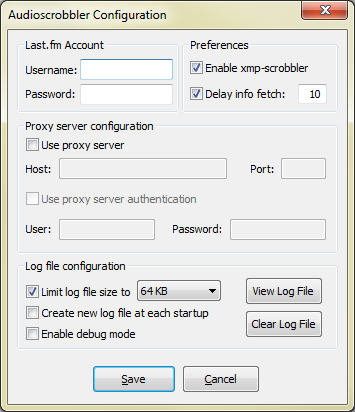
The Username and Password boxes obviously requires your Last.fm username and password (Last.fm registration page). Tick Enable xmp-scrobbler to activate the plugin. To give XMPlay some time to read the tags in a file, tick Delay info fetch and put in the number of seconds to wait after starting a new track.
If your connection to Last.fm requires a proxy server, you should put in the required information here. Host and Port specify the server, User and Password specify the optional username and password. (Note that xmp-scrobbler does not use the proxy settings from Options and stuff - Miscellaneous, the plugin handles the connection to Last.fm itself.)
Since this plugin is still in beta state, it creates a logfile, xmp-scrobbler.txt, right next to xmplay.exe. Tick Limit log file size to make sure the logfile doesn't grow out of control. Ticking Create new log file at each startup will do so. Enable debug mode can be helpful if the plugin seems not to work, and will put a lot of extra information in the logfile. View Log File opens the logfile with the associated text editor, Clear Log File removes the logfile.
Remember to hit the Save button to save any changes, or Cancel them.
xmp-scrobbler adheres to the Audioscrobbler 1.1 protocol.
The plugin reports to Last.fm that you're playing through XMPlay. xmp-scrobbler supports submission of files with CUE sheets (also see Options and stuff - Titles), it'll submit each subtrack separately. Note that xmp-scrobbler requires the PERFORMER tag to be specified per track in that case.
xmp-scrobbler has a cache, to avoid losing your scrobbles if the Last.fm server is unreachable for some reason. A separate file, xmp-scrobbler.cache (right next to xmplay.exe), will hold all entries until they can be submitted, even if you've restarted XMPlay.
To avoid submitting tracks from a specific folder, use XMPlay's Saved settings. xmp-scrobbler is treated as a DSP plugin.
If you have any problems concerning xmp-scrobbler, please join the forum and post your problem (including a relavant snippet of your logfile) in the xmp-scrobbler thread.
A normal logfile (with debug mode disabled) looks like this.
2012-01-01 02:02:02 ----
2012-01-01 02:02:02 [INFO] Hello, this is xmp-scrobbler 0.9.6
2012-01-01 02:02:02 [INFO] Number of entries in the cache: 0
2012-01-01 02:02:05 [INFO] Handshake with Last.fm server successful!
2012-01-01 02:02:10 [WARNING] No valid MusicBrainz ID found, consider using MusicBrainz taggers to tag this file properly!
2012-01-01 02:02:10 [INFO] Current track: Artist - Title (Album)
2012-01-01 02:02:10 [INFO] Submitting in 7 seconds...
2012-01-01 02:02:17 [INFO] Track added to the cache for submission
2012-01-01 02:02:17 [INFO] Preparing to submit 1 track(s) from the cache
2012-01-01 02:02:17 [INFO] Submission succeeded!
The plugin identifies itself, check the cache, connects to Last.fm and waits for the next track. Once it finds a new track, it'll fetch the tags to submit it. Submission is always handled via the cache, to avoid losing tracks. The warning about the missing MusicBrainz tag can safely be ignored (though MusicBrainz is a very reliable method to make sure you have the correct tags for a track!).
This plugin is created by yagood and Xander.