Skins (156)
Visuals (115)
Input Plug-ins (34)
Output Plug-ins (6)
General Plug-ins (14)
Archive Reader (15)
Input Plug-ins (41)
DSP Plug-ins (10)
External Add-ons (16)
XMPlay Archive (70)
Skins (156)
Visuals (115)
Input Plug-ins (34)
Output Plug-ins (6)
General Plug-ins (14)
Archive Reader (15)
Input Plug-ins (41)
DSP Plug-ins (10)
External Add-ons (16)
XMPlay Archive (70)
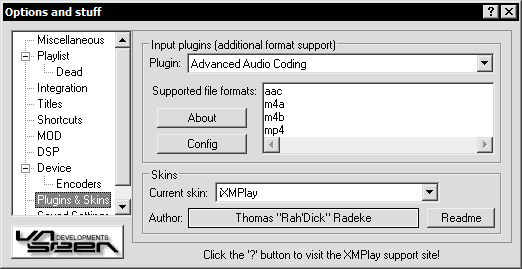
Here you can see which input plugins you have installed and which formats they support.
Clicking the "About" button brings up a dialog box with information over the current plugin.
Pressing the "Config" button brings up the plugin-specific configuration dialog, if it has one.
Here you have a list of currently installed skins. Selecting a skin loads it.
Clicking the "Author" button takes you to the skin author's website, if specified.
The "Readme" button brings up additional information about the skin, if the author has provided some.