Skins (156)
Visuals (115)
Input Plug-ins (34)
Output Plug-ins (6)
General Plug-ins (14)
Archive Reader (15)
Input Plug-ins (41)
DSP Plug-ins (10)
External Add-ons (16)
XMPlay Archive (71)
Skins (156)
Visuals (115)
Input Plug-ins (34)
Output Plug-ins (6)
General Plug-ins (14)
Archive Reader (15)
Input Plug-ins (41)
DSP Plug-ins (10)
External Add-ons (16)
XMPlay Archive (71)
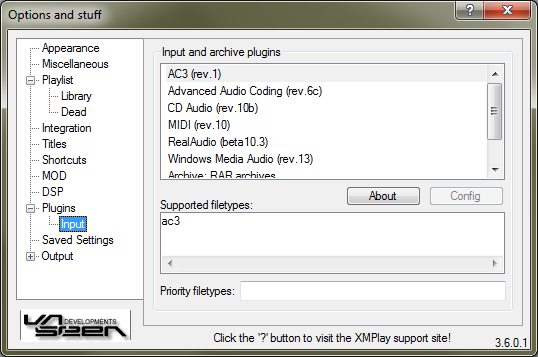
On top is a list of all the input and archive plugins currently loaded, both native and Winamp input plugins. About opens the about dialog of the plugin currently select, Config opens the configuration dialog, if applicable. The Supported filetypes box displays the extensions the selected plugin supports. When XMPlay tries to play a file, it'll try its internal decoders first, followed by the plugins in the order they are listed here. If you'd like a plugin to get the first try on a particular filetype, type that in the Priority filetypes textbox. You can add multiple extensions by separating them with spaces.
Note that Winamp plugins which use their own output are not supported by XMPlay.