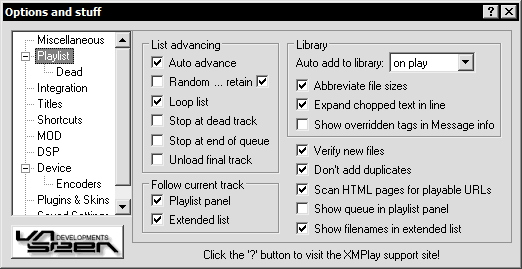(156)
(115)
(34)
(6)
(14)
(15)
(41)
(10)
(6)
(3)
(16)
(71)
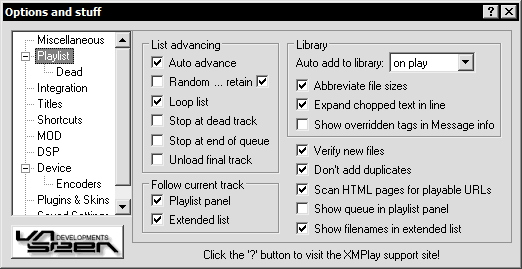
List advancing
- Auto advance - Set whether the playlist automatically plays the next track after the last one has finished.
- Random - Play all tracks in random order.
- … retain - XMPlay will remember which tracks have already been played when you close it, so if you pick up random playing, it doesn't start from the beginning again.
- Loop list - Start at the top of the playlist if the last track has been played.
- Stop at dead track - Stop playback when a dead track is encountered.
- Stop at end of queue - Stop, once the end of a queue has been reached.
- Unload final track - if the last track has been played (and list looping is not active), unload the file, so it can be edited, renamed, moved etc.
Library
- Auto add to library - Determine, when XMPlay should add tracks to the library.
- Abbreviate file sizes - Display file sizes as "1 MB" rather than "1024 KB".
- Expand chopped text in line - If a song title is to long to display, you can hover it to be fully shown. If this option is enabled, it's text field will expand onto the neighboring columns. If disabled, a bubble tooltip will be shown instead.
- Show overridden tags in Message info - if you have overridden any song tags via the file information window, these will be displayed in the library, too.
Follow current track
This option makes the selected playlists auto-scroll to center the currently playing track.
Other options
- Verify new files - All files will be checked for playability before loading. Contents of directories are always checked, whereas URLs will never be checked.
- Don't add duplicates - When you try to add a track to the playlist that is already there, it will just be selected and not be added a second time.
- Scan HTML pages for playable URLs - This makes XMPlay scan websites for links to playable files, which it then adds to the playlist.
- Show queue in playlist panel - This shows only queued tracks in the playlist panel. This option is the same as clicking the "Queue" button on the playlist panel.
- Show filenames in extended list - If enabled, the extended playlist will display the filenames instead of their formatted titles.