Skins (156)
Visuals (115)
Input Plug-ins (34)
Output Plug-ins (6)
General Plug-ins (14)
Archive Reader (15)
Input Plug-ins (41)
DSP Plug-ins (10)
External Add-ons (16)
XMPlay Archive (71)
Skins (156)
Visuals (115)
Input Plug-ins (34)
Output Plug-ins (6)
General Plug-ins (14)
Archive Reader (15)
Input Plug-ins (41)
DSP Plug-ins (10)
External Add-ons (16)
XMPlay Archive (71)
xmp-lockpause detects workstation locking and pauses your music with a short fadeout. When you unlock, the music fades in again. Get it via the forum and place xmp-lockpause.dll in the plugins folder (see Installing XMPlay). You can add the plugin to the DSP chain on the Plugins page of Options and stuff by selecting it in the dropdown box and clicking the Add button.
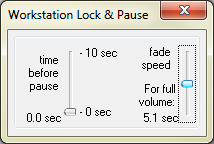
There are only two sliders. The left slider determines how long the plugin waits before starting the fade-out, ranging from 0 to 10 seconds. When you unlock again, it always instantly starts fading in. The right slider determines the fading speed, both for fade-out and fade-in, expressed in the total time the fading takes.
This plugin in created by Barna.