Skins (156)
Visuals (115)
Input Plug-ins (34)
Output Plug-ins (6)
General Plug-ins (14)
Archive Reader (15)
Input Plug-ins (41)
DSP Plug-ins (10)
External Add-ons (16)
XMPlay Archive (71)
Skins (156)
Visuals (115)
Input Plug-ins (34)
Output Plug-ins (6)
General Plug-ins (14)
Archive Reader (15)
Input Plug-ins (41)
DSP Plug-ins (10)
External Add-ons (16)
XMPlay Archive (71)
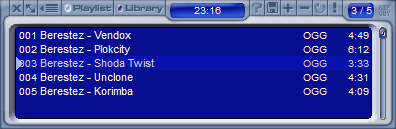
The Extended Playlist has the same function as the Playlist Panel, but the Extended Playlist is a separate, resizable window. Note that the header of the Info Window has changed, click the Track info button (third from the left) to go back to the Track info part. The Playlist and Library buttons allow you to navigate to the Playlist or Library tab. To the right of those is a timefield, which shows the total time of the tracks, alternated with the playtime of the selected tracks (if you've selected multiple tracks).
Next to the timefield are the playlist manipulation buttons as on the Playlist panel, with the addition of the Find track(s) button (the !). Left-clicking this button opens the Find window, right-clicking it will give you the options to Select all matching entries, Skip playback of non-matching entries or to Clear the Find text. On the far right is another field, which displays the number of the current track and the total number of tracks in the playlist. The rest of the Extended Playlist behaves the same as the Playlist Panel, so you can move tracks around, drop new tracks or folders on it, or use the track context menu to modify tracks. Note that the Display columns settings are configured separately from the Playlist Panel.