Skins (156)
Visuals (115)
Input Plug-ins (34)
Output Plug-ins (6)
General Plug-ins (14)
Archive Reader (15)
Input Plug-ins (41)
DSP Plug-ins (10)
External Add-ons (16)
XMPlay Archive (70)
Skins (156)
Visuals (115)
Input Plug-ins (34)
Output Plug-ins (6)
General Plug-ins (14)
Archive Reader (15)
Input Plug-ins (41)
DSP Plug-ins (10)
External Add-ons (16)
XMPlay Archive (70)
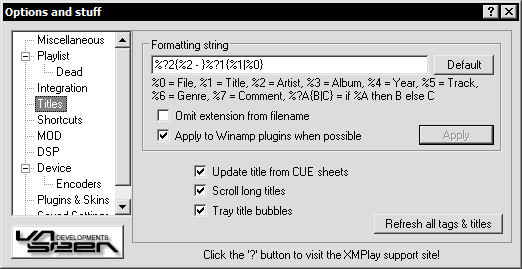
Formatting string
This string works similar to a regular expression (which you will be familiar with if you are a programmer). Some formats don't have tags, eg. MOD formats just have a title "tag". This could make the titles messy when elements are not available, if it wasn't for the fact that the formatting can vary depending on what tags are available.
For example, the default formatting is: %?2{%2 - }%?1{%1|%0}
This means if the artist tag (%2) is present, use that and place " - " after it. Then, if the title tag (%1) is present, add that, otherwise add the filename (%0).